WIX
Watch our step by step video on how to integrate Journalist AI with your WIX site:
Getting your WIX Site ID
- Go to Wix.com:
- Choose the website you want to integrate with Journalist AI.
- In the URL of your selected WIX website, identify copy the code as shown in the screenshot below:
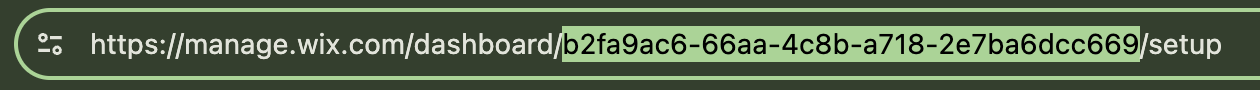
Generating an API key
- In your WIX account, go to the menu and select “Account Settings”.
- Scroll down to the bottom and click on “API Keys”.
- Click to generate a new API key.
- Name your API key (e.g., “WIX Integration 123”).
- Make sure you select “WIX Blog” permissions.
- WIX will send you an email to verify the API key generation. Check your email, copy the verification code, and verify it on the WIX site.
- Once verified, copy the generated API key.
Setting up the integration
- Go to the Integrations page.
- Select “WIX”.
- Name Your Integration.
- Paste the copied URL code and API key into their respective fields.
- Choose whether you want articles to be published immediately or saved as drafts.
- Click “Create” to finalize the integration.
Updated 2 months ago
