Integration Issues
Journalist AI connects with your Wordpress website using the Rest API. There might be some misconfigurations that stop our platform from accessing your website.
Plugins
Any plugin that interferes with the REST API of Wordpress can pose a conflict to the integration. If you're getting unusual errors, we recommend turning off security plugins temporarily one by one, just to find the culprit.
- LiteSpeed Cache - This plugin might pose a block to the Rest API. Remove any restrictions you might have to
/wp-jsonendpoints. - WordFence - This plugin has a setting to disable Application Passwords. If you're using them, you should make sure the setting is not on.
- Really Simple SSL - This plugin restricts the access to
/wp/v2/usersso you might get an error in fetching the authors. You need to either disable it or turn off the option Settings > Hardening > Basic > Disable user enumeration.
Application Passwords require HTTPS
In case you see a message like this in your Application Password settings, it means your HTTPS is not setup correctly.
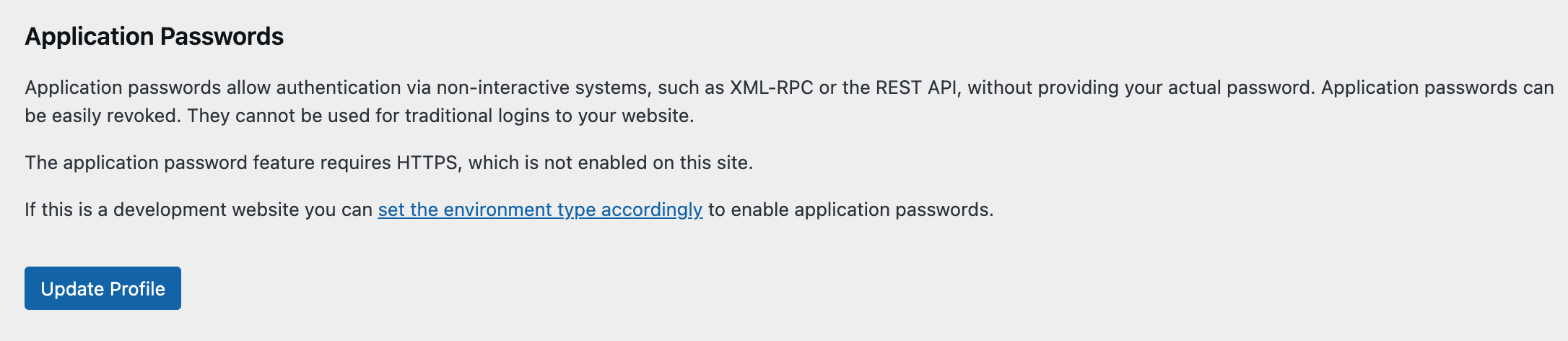
To fix this, we recommend you follow these steps:
- Install the plugin Really Simple SSL - this will automatically configure your website correctly for HTTPS.
- After installing, deactivate the plugin - the plugin adds extra configurations that are not needed, so you need to disable it. In case you want it activated, make sure you turn off the option Settings > Hardening > Basic > Disable user enumeration.
Basic Auth
In case you're still having trouble with the authentication part, you should install a plugin called WP BASIC Auth. This will ensure we can use your username/password for authentication.
Cloudflare Protection
If your domain is using Cloudflare, it may happen that the Bot security feature is blocking the integration. If that's the case, you should disable it in the Cloudflare's dashboard.
If the issue you're facing hasn't been solved after you followed the above recommendations, you should reach out to [email protected].
IP's
If you’re using Cloudflare and need to whitelist IPs for Journalist AI to connect with your WordPress website, please ensure the following IP addresses are added to your whitelist.
- 152.39.158.62
- 152.39.215.253
Image Sizing
If you’re noticing that images are not displaying at the correct size in posts published via integration, it’s likely due to WordPress inheriting the last-used image size from previous posts. This can result in inconsistent image sizes across articles.
To ensure images consistently display at full size, manually set each image on Wordpress to “Full Size” before publishing an article.
Updated 4 months ago
